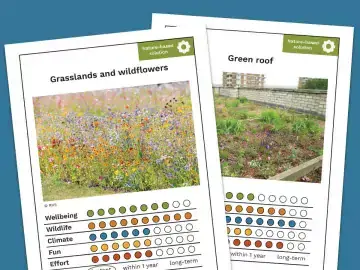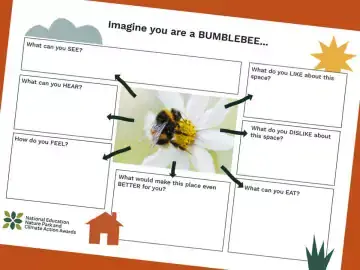
Using overlays
Overlays are a great way of collating information on different aspects of your site. They can be used individually or combined to see how different aspects of the spaces interact.
This activity looks at creating physical overlays using tracing paper placed over a map of your site, to identify different areas and visualise ideas.
This activity works well indoors as a classroom session, but learners could go outside and explore their site to help remind them where different features and areas are.
Preparation
What you need
- Aerial maps of your site, one per group (these can be printed out from online)
- Large sheets or rolls of tracing paper
- Pencils
- Coloured pens
- Masking tape
- Optional: stickers
Location
- Indoors
Useful guidance
Resources
Step by step
To prepare, decide on the theme of each overlay. Here are some ideas:
- Spaces or features used before school, or at lunch time/break time
- Places to sit outside
- Places to learn outside / outdoor classroom area
- Shady areas
- Planters or existing planted areas
- Areas with shelter from the weather (rain/wind/sun)
- Wet or dry areas
- ‘Grey’ spaces with no green
- Routes or pathways used to get from A to B
- Essential access points
- Working in small groups, ask each group of learners to focus on a different theme for their overlay. The overlay works by placing a sheet of tracing paper over your map – you can use masking tape to secure it in place. Make sure each group writes in the corner of their tracing paper which theme they are looking at.
- After each group has created their overlays, ask groups to place their overlays over each other to see how different aspects interact. A good way of seeing how this works for up to four overlays is to tape them each along a different edge, then you can lay them over your map one at a time, or all together. Are there crossovers between the different overlays? What can we discover by combining our overlays?
Tips for creating your overlays:
- Mark or draw something on your overlay that matches a key feature on your map – this will help you correctly orientate your map afterwards in case it gets moved!
- Use different colours to indicate different features or different people’s views. Here are some suggestions:
- Use a traffic light system for showing condition of different features – a seat in good condition would be shown in green, in need of replacement in red, and something in between in amber.
- Use different colours to distinguish between the activity or opinions of different year groups, or between staff and learners.
- Use different colours for different times of year, eg. to show shaded areas in the summer and the winter.
- You can use any symbols you like to indicate the different features but you do need to know what those symbols mean! Learners can create their own symbols but make sure they also draw a key on each overlay.
Adapted from 'Learn and Play Out' by Learning through Landscapes
Curriculum links
This activity can be used to support curriculum knowledge and skill development in geography and design & technology, alongside enhancing nature education, with age and skill appropriate adaptations.
What to try next
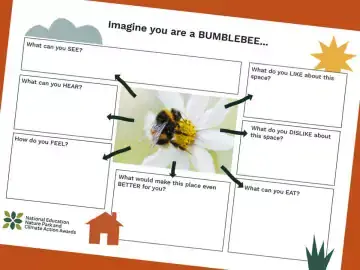
Points of view
Begin activity
Life-size planning
Begin activity